Online card payments
To make secure transactions with your Visa card issued by ProCredit Bank, you have a pre-defined 3D Secure transaction approval method with a static password and a dynamic password received via SMS.
You can request the biometric approval method via the MobileSign app to make online card payments faster and safer.
1. Biometric approval via MobileSign app
Biometric approval involves approving online payments made with the card issued by ProCredit Bank via the MobileSign app, with no need for the static password and OTP code received via SMS. The approval method is secure according to 3D Secure standards.
Steps to activate the service:
- Request activation of the biometric approval option for online card transactions via theInternet Banking platform - ProB@nking Plus, from the Messages menu > Send Message.
- You will receive a message in ProB@nking Plus that confirms service activation.
- Approve card transactions directly from the MobileSign application.
Make sure that:
- You have set up biometric authentication (facial recognition/fingerprint) on your smartphone;
- You’re aleady using the MobileSign application for Internet Banking and/or Mobile Banking transactions;
- When making online transactions with your card (payments over EUR 25), you follow the steps described on the page: approve the transaction from Mobile Sign app, then return to the payment page for confirmation.
Biometrics is an option that provides additional security when approving online card transactions. It can be used for payments to retailers who support the biometric approval option. Otherwise, transactions will be approved through the approval process with static password plus dynamic password received via SMS.
More information can be found in this guide dedicated to activating and using the biometrics option for approving online card transactions with ProCredit Bank.
2. Approval with static password and dynamic password received via SMS
Approval with static password and dynamic password via SMS is the approval procedure for online payments with the card issued by ProCredit Bank. The approval method is secure according to 3D Secure standards.
Steps for paying with your card on secure sites:
- On the website's payment page, enter requested data and click on the button to confirm payment,
- Enter static password, consisting of the last 6 digits of the cardholder's CNP (Personal Identification Number),
- Enter the password received by SMS in the newly opened window.
If you have not entered your password within the given time, you can request a new password by clicking on the "Resend dynamic password" button.
3D Secure is a program developed according to international standards for secure card transactions on the Internet.
Visa International has developed its own security software for online purchases based on the 3D Secure model, under the name "Verified by VISA".
If you need assistance, you can contact us via the Contact Centre at 021 201.55.55, Monday to Friday from 08:00 to 20:00.




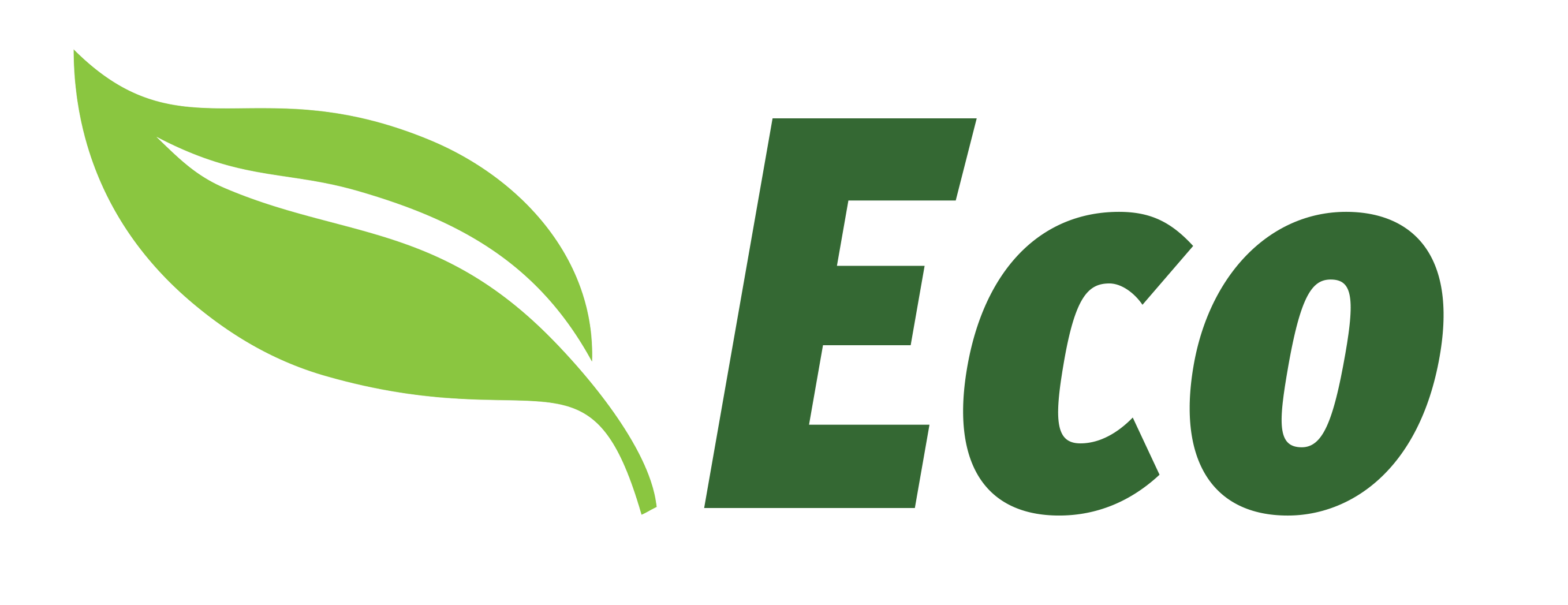
 The bank for your business
The bank for your business 